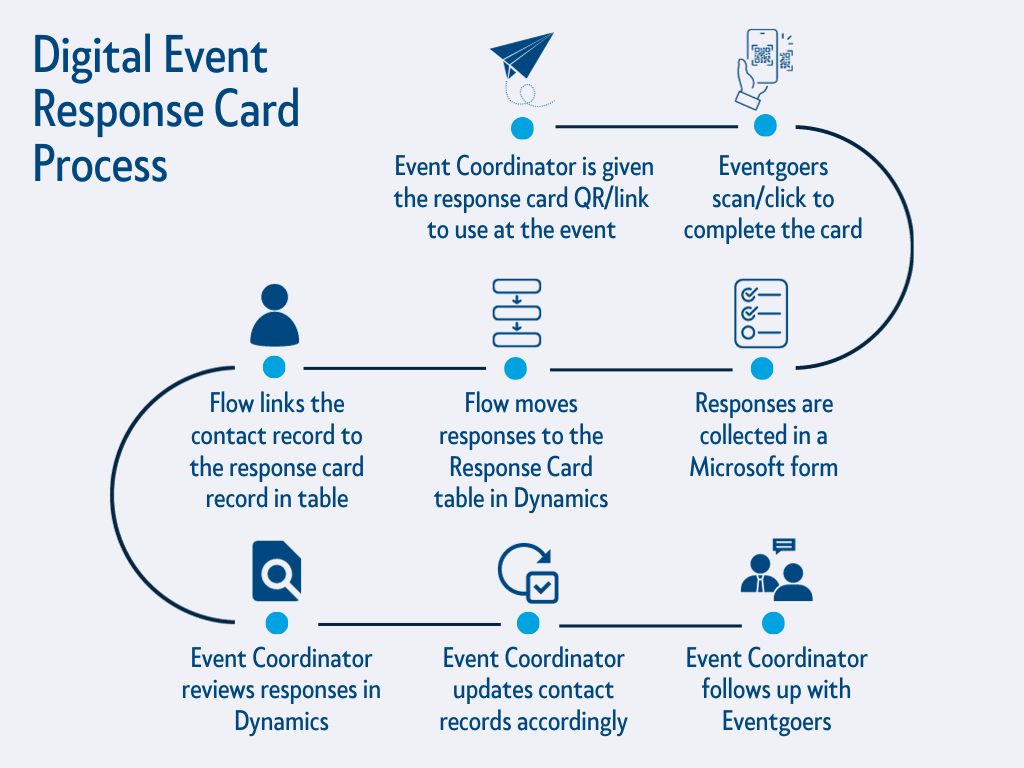Digital Event Surveys/Response Cards
An Event Solution Enhancement

A digital event response card has been created to enhance the event follow-up process, offering event coordinators a more streamlined method to gather event responses from attendees. Usually, event response postcards are placed on tables or distributed by table hosts to be filled out by hand by event attendees. The handwritten responses are then manually entered into the database and added to a spreadsheet to share with event follow-up teams. The difficulties of deciphering handwritten cards and the time-consuming data-entry process can now be eliminated. By leveraging automation, collecting feedback and initiating follow-up actions has never been simpler!
Take a peek at the digital response card HERE.
View how to access the attendee responses in CRM HERE.
Benefits to Contemplate
> The digital event response card helps gather contact details for all attendees, including unregistered guests like table companions.
> Automation generates new contact entries in CRM for first-time event participants.
> It saves time and streamlines data entry processes.
> Minimizes errors as there are no concerns about unclear handwritten response cards.
> Attracts a wider audience of young professionals.
> It serves as a valuable tool for area leadership teams or event organizers to follow up with attendees.
Points to Consider
> The digital response card currently follows a standard format and cannot be customized. However, future plans involve incorporating area customization.
This MVP product aims to streamline the event follow-up process. Your inquiries and feedback are valuable as we work towards enhancing the CBMC Event Solution in the future.
> Detailed guides are available on accessing responses in CRM, sorting columns to adjust data viewing preferences, and exporting responses to an Excel document for distribution and follow-up purposes.
Here's how it works:
There are two ways to utilize the digital card for your events:
1. Print the QR code and display it on tables or presentation screens for attendees to scan with their phones.
2. Include the link in an event follow-up email, which is an excellent opportunity to express gratitude to attendees, gather feedback, and offer incentives for early registration for future events.
After the event, you can instantly access attendee responses in CRM or in the new event system (AnyRegistration), allowing you to easily view, export, and share them with your event follow-up team. These responses can also be connected to contact records in CRM, streamlining the process of maintaining current and accurate records.